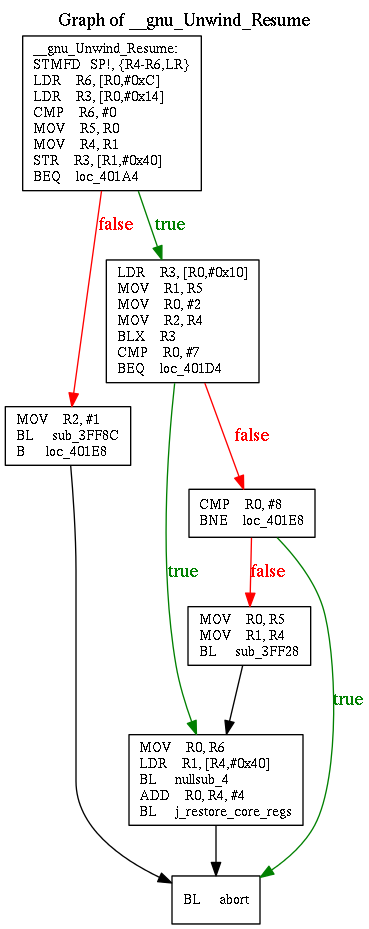It’s been a long time since my last post. I have been busy with work, and (thanks to IPR) could not post anything. This post is about a much needed feature in IDA Pro (specifically the wingraph32 utility), saving the graph as an image.
IDA Pro provides an interesting feature to view the disassembly of a function as a flowchart. The flowchart shows the function in the form of a control flow graph, where each node in the graph represents a basic block and each edge represents a control transfer. In many instances, one would like to export it as an image. However, the wingraph32 utility does not provide such an option.
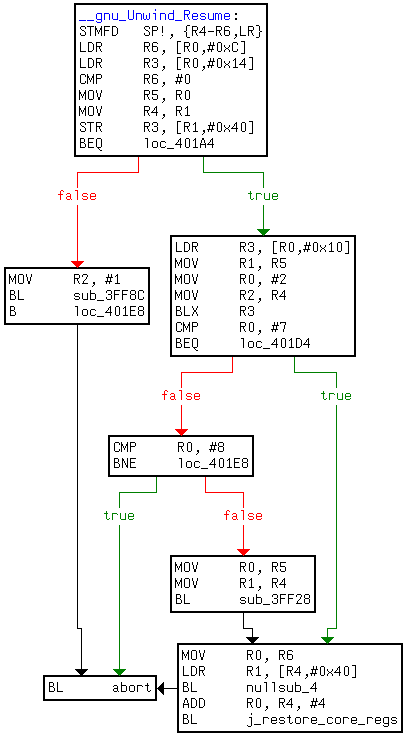
The graph can be exported from IDA Pro (or from wingraoh32) as a .gdl (graph description language) file. GDL file is a text representation of graph, and can be opened using a text editor. It can be converted into an image using the Graph::Easy CPAN module.
To convert it into a PNG (or any other format) image, first install the Graph::Easy CPAN module. It requires Graphviz to run, so install that as well.
cpan Graph::EasyThen, convert the .gdl file to an image.
graph-easy --from gdl --input=graph.gdl --png --output=graph.pngThis is how the final image of the above graph looks like.